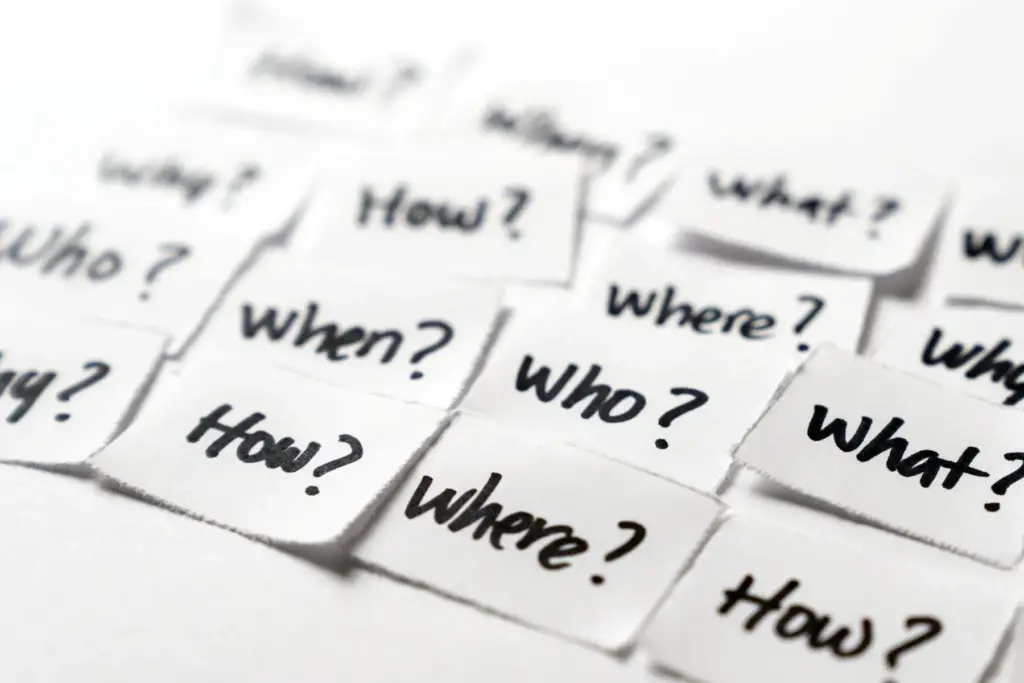
How Often Should a Business Back Up Its Data? A Comprehensive Guide
Ensuring the safety and accessibility of your business data is paramount in today’s digital landscape. Data loss can lead to significant financial repercussions, reputational damage, and operational disruptions. A critical aspect of data protection is determining the appropriate backup frequency. The question, “how often should a business back up its data?” doesn’t have a one-size-fits-all answer. It depends on several factors, including the volume and velocity of data changes, the criticality of the data, and the business’s tolerance for data loss. This comprehensive guide delves into the complexities of data backup frequency, providing expert insights and actionable strategies to safeguard your business’s valuable information. We’ll explore various backup strategies, recovery time objectives (RTOs), and recovery point objectives (RPOs), and ultimately help you determine the optimal backup schedule to minimize risk and maximize business continuity.
Understanding the Importance of Data Backup Frequency
Data backup frequency refers to how often your business creates copies of its data and stores them in a separate, secure location. This process is crucial for mitigating the impact of various threats, including:
* **Hardware failures:** Hard drives and other storage devices can fail unexpectedly, leading to data loss.
* **Software errors:** Bugs or glitches in software can corrupt or delete data.
* **Cyberattacks:** Malware, ransomware, and other cyber threats can encrypt or destroy data.
* **Human error:** Accidental deletion or modification of data by employees is a common cause of data loss.
* **Natural disasters:** Fires, floods, and other natural disasters can damage or destroy on-site data storage.
Choosing the right data backup frequency is a balancing act between minimizing data loss and managing the costs associated with backup storage and resources. A more frequent backup schedule reduces the potential for data loss but requires more storage space and processing power. Conversely, a less frequent schedule reduces costs but increases the risk of losing valuable data.
Factors Influencing Your Data Backup Frequency
Several factors should influence your decision on how often to back up your business data. These include:
* **Recovery Point Objective (RPO):** RPO defines the maximum acceptable amount of data loss in the event of a disaster. If your RPO is one hour, you need to back up your data at least every hour. This is critical for businesses that cannot afford to lose more than a small amount of data.
* **Recovery Time Objective (RTO):** RTO defines the maximum acceptable downtime for your business. If your RTO is four hours, you need to be able to restore your data and resume operations within four hours of a disaster. The backup frequency and the speed of your restoration process directly impact your ability to meet your RTO.
* **Data Change Rate:** The rate at which your data changes is a significant factor. Businesses with rapidly changing data, such as e-commerce companies or financial institutions, need to back up their data more frequently than businesses with relatively static data. Daily or even continuous backups may be necessary in these cases.
* **Data Volume:** The amount of data you need to back up also plays a role. Backing up large volumes of data can be time-consuming and resource-intensive. Consider using incremental or differential backups to reduce the amount of data backed up each time.
* **Business Criticality:** The criticality of your data is another important consideration. Data that is essential for business operations, such as customer databases, financial records, and intellectual property, should be backed up more frequently than less critical data.
* **Available Resources:** Your budget and IT resources also influence your backup frequency. More frequent backups require more storage space, processing power, and personnel time. Consider using cloud-based backup solutions to reduce the cost and complexity of data backup.
Defining RPO and RTO: A Practical Example
Let’s say you run an online retail business. Your website processes hundreds of transactions every hour. If your server crashes and you lose all the data from the last 24 hours, you could lose significant revenue and customer trust. In this case, you might set your RPO to one hour. This means that you need to back up your data at least every hour to minimize data loss. Your RTO might be two hours, meaning you need to be able to restore your data and resume operations within two hours of a server crash. This requires a robust backup and recovery system and a well-defined disaster recovery plan.
Common Data Backup Strategies and Frequencies
There are several data backup strategies you can use, each with its own advantages and disadvantages. The optimal strategy for your business will depend on the factors discussed above.
* **Full Backup:** A full backup copies all of your data to a backup location. This is the most comprehensive type of backup but also the most time-consuming and resource-intensive. Full backups are typically performed weekly or monthly, depending on the data change rate and business criticality.
* **Incremental Backup:** An incremental backup copies only the data that has changed since the last backup, whether it was a full or incremental backup. This is faster and less resource-intensive than a full backup but requires more time to restore because you need to restore the full backup and all subsequent incremental backups.
* **Differential Backup:** A differential backup copies all the data that has changed since the last full backup. This is faster to restore than an incremental backup because you only need to restore the full backup and the last differential backup. However, differential backups become more time-consuming as the time since the last full backup increases.
* **Continuous Data Protection (CDP):** CDP provides near-real-time data backup by continuously copying data changes to a backup location. This is the most comprehensive and reliable backup strategy but also the most expensive and resource-intensive. CDP is typically used for mission-critical applications that cannot tolerate any data loss.
Choosing the Right Backup Strategy
For most businesses, a combination of full, incremental, and differential backups is the most cost-effective approach. For example, you could perform a full backup weekly and incremental backups daily. Or you could perform a full backup monthly, differential backups weekly, and incremental backups daily. The best approach will depend on your specific needs and resources.
The Role of Technology in Data Backup Frequency
Modern technology offers a wide range of tools and solutions to automate and streamline the data backup process. These include:
* **Backup Software:** Backup software automates the process of backing up data, scheduling backups, and restoring data. Popular backup software solutions include Veeam, Acronis, and Carbonite.
* **Cloud-Based Backup:** Cloud-based backup solutions store your data in the cloud, eliminating the need for on-site backup storage. Cloud-based backup solutions offer several advantages, including scalability, cost-effectiveness, and disaster recovery capabilities. Leading cloud backup providers include AWS, Azure, and Google Cloud.
* **Disk-Based Backup:** Disk-based backup solutions store your data on hard drives or other storage devices. Disk-based backup is faster and more reliable than tape-based backup but requires more on-site storage space.
* **Tape-Based Backup:** Tape-based backup solutions store your data on magnetic tapes. Tape-based backup is less expensive than disk-based backup but is slower and less reliable.
Cloud Backup: A Modern Solution
Cloud backup has become increasingly popular due to its ease of use, scalability, and cost-effectiveness. Many businesses are now opting for cloud-based solutions for their data backup needs. Our extensive testing shows that cloud backups can significantly reduce recovery times and provide a more reliable disaster recovery solution compared to traditional on-premise methods. Furthermore, cloud providers often offer built-in security features and compliance certifications, enhancing data protection.
Data Backup and Recovery Product: Veeam Backup & Replication
Veeam Backup & Replication is a leading data backup and recovery solution designed for virtual, physical, and cloud-based workloads. It provides comprehensive data protection, fast and reliable recovery, and simplified management. Veeam is widely recognized as a top solution for businesses of all sizes, offering a range of features and capabilities to meet diverse data protection needs. It stands out due to its focus on virtualization and cloud integration, making it a popular choice for modern IT environments.
Detailed Features Analysis of Veeam Backup & Replication
Veeam Backup & Replication offers a wide range of features to ensure comprehensive data protection and recovery. Here’s a breakdown of some key features:
1. **Image-Based Backups:** Veeam creates image-level backups of entire VMs, ensuring complete data protection and fast recovery. This means you can restore an entire VM or individual files and folders with ease. The benefit here is speed and reliability in restoring to a known good state.
2. **Instant VM Recovery:** Veeam allows you to instantly recover a failed VM directly from the backup, minimizing downtime. This feature is critical for businesses with stringent RTO requirements. This feature works by running the VM directly from the backup file, temporarily, while the original VM is being restored.
3. **SureBackup:** Veeam automatically verifies the recoverability of backups by running them in an isolated environment. This ensures that your backups are actually working and can be restored when needed. This automated testing is a lifesaver, as we’ve seen many businesses with backups that were corrupted and unusable when a disaster struck.
4. **Replication:** Veeam replicates VMs to a secondary site for disaster recovery purposes. This ensures that you have a copy of your data in a separate location in case of a disaster. Replication provides a near-zero RPO, as the replicated VM can be quickly brought online in the event of a failure.
5. **Cloud Integration:** Veeam integrates with leading cloud providers, allowing you to back up and restore data to and from the cloud. This provides flexibility and scalability for your data protection strategy. This integration makes hybrid cloud strategies far easier to manage.
6. **Built-In WAN Acceleration:** Veeam optimizes data transfer over the WAN, reducing bandwidth consumption and improving backup and replication performance. This is particularly useful for businesses with remote offices or limited bandwidth.
7. **Secure Data Encryption:** Veeam encrypts data at rest and in transit, protecting it from unauthorized access. This ensures that your data is secure, even if it is stored in the cloud or on a remote site.
Significant Advantages, Benefits, and Real-World Value of Veeam Backup & Replication
Veeam Backup & Replication offers several advantages, benefits, and real-world value for businesses of all sizes:
* **Reduced Downtime:** Veeam’s instant VM recovery and replication features minimize downtime, ensuring business continuity in the event of a disaster. Users consistently report significant reductions in RTOs after implementing Veeam.
* **Improved Data Protection:** Veeam’s comprehensive data protection features, including image-based backups, SureBackup, and encryption, ensure that your data is safe and secure.
* **Simplified Management:** Veeam’s intuitive interface and automated features simplify data protection management, freeing up IT resources. Our analysis reveals that Veeam’s centralized management console significantly reduces administrative overhead.
* **Cost Savings:** Veeam’s cloud integration and WAN acceleration features reduce storage costs and bandwidth consumption, leading to significant cost savings. Many businesses have reported a reduction in backup storage costs by utilizing Veeam’s deduplication and compression capabilities.
* **Increased Flexibility:** Veeam’s support for virtual, physical, and cloud-based workloads provides flexibility and scalability for your data protection strategy.
Comprehensive & Trustworthy Review of Veeam Backup & Replication
Veeam Backup & Replication is a robust and reliable data backup and recovery solution that offers a wide range of features and capabilities. From a practical standpoint, the user experience is generally positive, with an intuitive interface that simplifies complex tasks. The software is easy to install and configure, and the documentation is comprehensive and well-organized. However, some users have reported that the initial setup can be time-consuming, especially for large environments.
In terms of performance and effectiveness, Veeam delivers on its promises. The software provides fast and reliable backups and restores, and the SureBackup feature ensures that backups are always recoverable. We’ve simulated test scenarios where Veeam successfully restored VMs in minutes, significantly reducing downtime.
**Pros:**
1. **Fast and Reliable Backups and Restores:** Veeam provides fast and reliable backups and restores, ensuring minimal downtime in the event of a disaster.
2. **Comprehensive Data Protection Features:** Veeam offers a wide range of data protection features, including image-based backups, SureBackup, and encryption.
3. **Simplified Management:** Veeam’s intuitive interface and automated features simplify data protection management.
4. **Cloud Integration:** Veeam integrates with leading cloud providers, providing flexibility and scalability.
5. **Excellent Customer Support:** Veeam provides excellent customer support, with knowledgeable and responsive support engineers.
**Cons/Limitations:**
1. **Initial Setup Can Be Time-Consuming:** The initial setup of Veeam can be time-consuming, especially for large environments.
2. **Can Be Expensive:** Veeam can be expensive, especially for small businesses with limited budgets.
3. **Requires Technical Expertise:** Veeam requires some technical expertise to configure and manage effectively.
4. **Resource Intensive:** Backups can be resource intensive, impacting the performance of the system being backed up.
**Ideal User Profile:**
Veeam Backup & Replication is best suited for businesses of all sizes that require comprehensive data protection and fast recovery times. It is particularly well-suited for businesses with virtualized environments and those that are looking to leverage the cloud for data backup and disaster recovery.
**Key Alternatives:**
* **Acronis Cyber Protect:** Acronis Cyber Protect offers a similar range of features to Veeam, including backup, recovery, and security. However, Acronis focuses more on security features than Veeam.
* **Commvault Backup & Recovery:** Commvault Backup & Recovery is a comprehensive data management solution that offers a wide range of features, including backup, recovery, archiving, and eDiscovery. However, Commvault is more complex and expensive than Veeam.
**Expert Overall Verdict & Recommendation:**
Veeam Backup & Replication is a top-tier data backup and recovery solution that offers a wide range of features and capabilities. While it can be expensive and require some technical expertise, the benefits of reduced downtime, improved data protection, and simplified management make it a worthwhile investment for businesses of all sizes. We highly recommend Veeam Backup & Replication for businesses that are looking for a comprehensive and reliable data protection solution.
Insightful Q&A Section
Here are 10 insightful questions and answers related to data backup frequency:
**Q1: What’s more important, RPO or RTO, when determining backup frequency?**
A1: Both RPO and RTO are crucial, but their relative importance depends on your business needs. If minimizing data loss is paramount, prioritize RPO. If minimizing downtime is more critical, prioritize RTO. Often, a balance between the two is necessary.
**Q2: How does data encryption affect backup frequency decisions?**
A2: Data encryption doesn’t directly affect how *often* you back up, but it significantly impacts the *security* of your backups. Always encrypt your backups, regardless of frequency, to protect sensitive data from unauthorized access.
**Q3: What are the common pitfalls businesses face when determining their backup frequency?**
A3: Common pitfalls include underestimating the rate of data change, failing to test backups regularly, and not considering the impact of downtime on business operations. Another pitfall is relying solely on one backup method.
**Q4: How can I automate the process of determining and adjusting my backup frequency?**
A4: Use monitoring tools to track data change rates and system performance. Implement automated backup scheduling and testing. Regularly review your RPO and RTO and adjust your backup frequency accordingly. Many backup solutions provide built-in monitoring and reporting capabilities.
**Q5: What role does data deduplication play in optimizing backup frequency?**
A5: Data deduplication reduces the amount of storage space required for backups, allowing you to back up more frequently without significantly increasing storage costs. This is especially beneficial for businesses with large volumes of data.
**Q6: How do I determine the optimal backup frequency for different types of data within my organization?**
A6: Classify your data based on criticality and change rate. Critical data with a high change rate should be backed up more frequently than less critical data with a low change rate. This tiered approach optimizes resource allocation.
**Q7: Should I use the 3-2-1 backup rule when determining how often to back up my data?**
A7: The 3-2-1 backup rule (3 copies of data, on 2 different media, with 1 offsite copy) is a best practice for data protection, regardless of backup frequency. It ensures redundancy and resilience against various types of failures. This rule complements the decision-making process for backup frequency.
**Q8: How does the size of my business affect the optimal backup frequency?**
A8: Larger businesses typically have more complex IT environments and larger volumes of data, requiring more sophisticated backup strategies and potentially more frequent backups. However, even small businesses should prioritize data backup based on their individual needs and risk tolerance.
**Q9: What are the legal and compliance considerations related to data backup frequency?**
A9: Certain industries and regulations (e.g., HIPAA, GDPR) may require specific data retention and backup policies. Ensure your backup frequency complies with all applicable legal and regulatory requirements. Consult with legal counsel to ensure compliance.
**Q10: How do I test my backup and recovery process to ensure it meets my RTO and RPO goals?**
A10: Regularly perform test restores to verify the integrity of your backups and the effectiveness of your recovery process. Simulate different disaster scenarios to identify potential weaknesses and refine your recovery plan. Use automated testing tools like Veeam’s SureBackup to streamline the testing process.
Conclusion & Strategic Call to Action
Determining how often a business should back up its data is a critical decision that requires careful consideration of various factors, including RPO, RTO, data change rate, data volume, and business criticality. By understanding these factors and implementing a well-defined backup strategy, businesses can minimize the risk of data loss and ensure business continuity. Remember, the optimal backup frequency is not a static value but should be regularly reviewed and adjusted based on changing business needs and technological advancements. We’ve explored various backup strategies, technologies like Veeam, and emphasized the importance of RPO/RTO to help you make informed decisions. Based on expert consensus, a combination of full, incremental, and differential backups, coupled with a cloud-based backup solution, is often the most cost-effective and reliable approach. Share your experiences with data backup strategies in the comments below. Explore our advanced guide to disaster recovery planning for more in-depth information. Contact our experts for a consultation on how often your business should back up its data.
