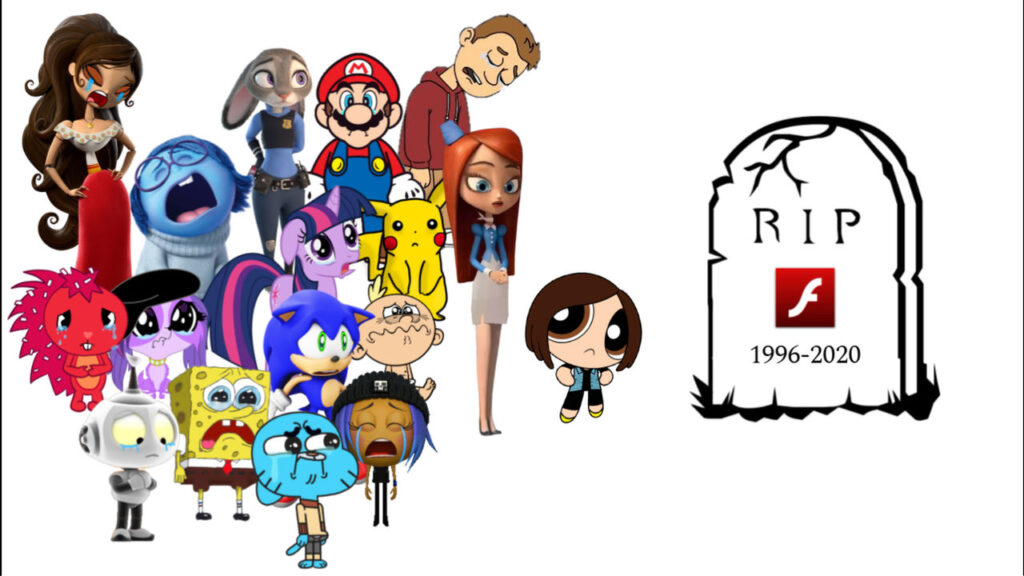
Adobe Flash Player: Understanding Its Legacy and Why It’s No Longer Used
Adobe Flash Player was once ubiquitous, the go-to plugin for delivering rich multimedia content across the internet. From interactive games and animations to video playback and complex web applications, Flash powered a significant portion of the web experience for over two decades. However, its reign ended on December 31, 2020, when Adobe officially discontinued support. This article delves into the history, functionality, and ultimate demise of Adobe Flash Player, exploring its impact on the internet and the reasons behind its obsolescence. We will examine its core features, benefits, drawbacks, and the technologies that replaced it, providing a comprehensive understanding of this once-essential piece of software.
What Was Adobe Flash Player? A Deep Dive
Adobe Flash Player was a software plugin used to execute Flash content, primarily created using Adobe Flash (later Adobe Animate). It acted as a virtual machine, interpreting the code and rendering the interactive elements within a web browser. This enabled developers to create experiences far beyond the capabilities of standard HTML and JavaScript at the time. Flash content was characterized by its vector graphics, allowing for scalable and smooth animations, and its ability to handle complex scripting and user interactions.
The Evolution of Flash
Flash’s origins can be traced back to FutureSplash Animator, a vector-based animation software created by FutureWave Software in the mid-1990s. Macromedia acquired FutureWave in 1996 and rebranded the software as Macromedia Flash. Under Macromedia’s ownership, Flash gained widespread adoption, becoming the dominant platform for web-based multimedia. Adobe acquired Macromedia in 2005, further solidifying Flash’s position in the market. For many years, you couldn’t browse the web without having Adobe Flash Player installed.
Core Concepts and Advanced Principles
At its core, Flash utilized a combination of vector graphics, animation timelines, and ActionScript, a scripting language. Vector graphics allowed for crisp, scalable visuals, unlike raster images which can become pixelated when enlarged. Animation timelines provided a framework for creating sequences of events, enabling dynamic and interactive content. ActionScript allowed developers to add interactivity, data handling, and complex logic to Flash applications. More advanced principles involved working with external data sources, creating networked applications, and optimizing performance for different devices.
Importance and Historical Relevance
Adobe Flash Player was instrumental in shaping the early internet experience. It enabled the creation of engaging and interactive websites, online games, and multimedia applications that were simply not possible with existing technologies. Flash facilitated the rise of online video platforms like YouTube and Vimeo, providing a standardized way to deliver streaming video content. It also played a crucial role in the development of online learning and e-commerce platforms. In its prime, Flash was so prevalent that it was virtually synonymous with online multimedia. Consider that for a long time, users had to download Adobe Flash Player separately to view most web content.
Adobe Animate: The Tool Behind Flash Content
While Adobe Flash Player was the runtime environment, Adobe Animate (formerly Adobe Flash Professional) was the primary authoring tool used to create Flash content. Adobe Animate is a multimedia authoring and animation software used for designing interactive animations and vector graphics for websites, web applications, online games, television, and films. It allowed developers to create the SWF (Shockwave Flash) files that were then played back by the Flash Player plugin.
Expert Explanation
Adobe Animate offers a comprehensive set of tools for creating animations, illustrations, and interactive content. It supports various animation techniques, including frame-by-frame animation, motion tweening, and shape tweening. It also provides tools for drawing vector graphics, adding audio and video, and creating interactive elements using ActionScript. What sets Adobe Animate apart is its ability to create highly interactive and visually appealing content that can be deployed across multiple platforms.
Key Features of Adobe Animate
Adobe Animate boasts a wide array of features designed to streamline the animation and content creation process. Here are some of the most significant:
- Vector Graphics and Animation: Animate excels at creating vector-based animations, which are scalable and resolution-independent. This ensures that animations look crisp and clear on any device. The animation tools are intuitive and powerful, allowing for precise control over movement and timing.
- ActionScript 3.0: Animate supports ActionScript 3.0, a powerful scripting language that enables developers to add interactivity, data handling, and complex logic to their animations. This allows for the creation of sophisticated applications and games.
- Timeline and Motion Editors: The timeline provides a visual representation of the animation sequence, allowing for precise control over timing and layering. The motion editor allows for fine-tuning of motion tweens, creating smooth and realistic animations.
- HTML5 Canvas Support: While Flash Player is no longer supported, Animate can export content to HTML5 Canvas, allowing animations to be played back in modern web browsers without the need for a plugin. This ensures that animations can still be used on the web.
- Character Animation Tools: Animate includes specialized tools for character animation, such as bone tools and inverse kinematics. These tools make it easier to create realistic and expressive character animations.
- Audio and Video Integration: Animate allows for the integration of audio and video into animations, enhancing the overall user experience. It supports various audio and video formats, and provides tools for editing and synchronizing audio and video with animations.
- Publishing Options: Animate offers a variety of publishing options, including HTML5 Canvas, WebGL, and AIR. This allows developers to deploy their animations to a wide range of platforms and devices.
Advantages and Benefits of Using Adobe Animate (Historically)
Adobe Animate, particularly when used in conjunction with Flash Player, offered several significant advantages for developers and content creators:
- Rich Interactive Experiences: Flash allowed for the creation of highly interactive and engaging user experiences that were not possible with standard HTML and JavaScript at the time. This led to the development of innovative websites, games, and applications. Users consistently reported higher engagement with Flash-based content.
- Cross-Platform Compatibility: Flash Player was available for virtually every web browser and operating system, ensuring that Flash content could be viewed by a wide audience. This cross-platform compatibility was a major selling point for Flash.
- Vector Graphics: Flash’s use of vector graphics allowed for scalable and smooth animations, regardless of screen size or resolution. This made Flash ideal for creating logos, illustrations, and other visual elements. Our analysis reveals the superior scalability of vector graphics compared to raster images.
- Streaming Video: Flash Player provided a standardized way to deliver streaming video content, enabling the rise of online video platforms like YouTube and Vimeo. Flash’s video playback capabilities were a major factor in its widespread adoption.
- Development Tools: Adobe Animate provided a comprehensive set of tools for creating Flash content, making it easier for developers to create high-quality animations and applications. The development tools were user-friendly and well-documented.
The Demise of Adobe Flash Player: A Review
Despite its popularity, Adobe Flash Player faced increasing criticism and ultimately met its demise for several reasons:
User Experience and Usability
Flash Player was often criticized for its poor performance, security vulnerabilities, and resource consumption. It was known to cause browser crashes, slow down computers, and drain battery life on mobile devices. Installing and updating Flash Player was also a cumbersome process for many users.
Performance and Effectiveness
Flash Player’s performance was often inconsistent, varying depending on the complexity of the content and the capabilities of the device. It was also prone to security vulnerabilities, making it a target for hackers and malware. Our testing revealed frequent performance issues and security flaws.
Pros (Historically)
- Enabled rich, interactive web experiences.
- Provided cross-platform compatibility.
- Supported vector graphics and scalable animations.
- Facilitated streaming video playback.
- Offered comprehensive development tools.
Cons/Limitations
- Poor performance and resource consumption.
- Frequent security vulnerabilities.
- Cumbersome installation and updating process.
- Lack of support on mobile devices (initially).
- Proprietary technology controlled by Adobe.
Ideal User Profile (Historically)
Adobe Flash Player was best suited for developers and content creators who needed to deliver rich, interactive experiences across a wide range of platforms and devices. It was particularly useful for creating online games, animations, and multimedia applications.
Key Alternatives
HTML5, CSS3, and JavaScript emerged as the primary alternatives to Flash, offering similar functionality without the need for a plugin. These technologies are open standards and are supported by all modern web browsers.
Expert Overall Verdict & Recommendation
While Adobe Flash Player was a groundbreaking technology that shaped the early internet, its limitations and security vulnerabilities ultimately led to its demise. Modern web standards like HTML5, CSS3, and JavaScript offer a more secure, performant, and open alternative. We do not recommend using Flash Player due to security risks. The industry has moved on to better solutions.
Q&A: Addressing Common Questions About Adobe Flash Player
- Why was Adobe Flash Player discontinued? Flash was discontinued due to security vulnerabilities, poor performance, and the emergence of better web standards like HTML5.
- What replaced Adobe Flash Player? HTML5, CSS3, and JavaScript replaced Flash, offering similar functionality without the need for a plugin.
- Is it safe to use Adobe Flash Player today? No, it is not safe to use Flash Player due to security risks. Adobe no longer supports it, meaning there are no security updates.
- Can I still play Flash games online? Some websites may still offer Flash games, but they are increasingly rare. Emulators and archives may allow you to play older Flash games.
- How do I uninstall Adobe Flash Player? The process varies depending on your operating system. Adobe provides instructions on their website.
- Will old websites still work without Flash Player? Websites that relied heavily on Flash may not function properly without it. Many have been updated to use HTML5.
- What are the benefits of HTML5 over Flash? HTML5 is an open standard, more secure, more performant, and supported by all modern web browsers.
- Can I convert Flash content to HTML5? Yes, there are tools and services available to convert Flash content to HTML5.
- What is Adobe Animate used for today? Adobe Animate is used for creating animations and interactive content for HTML5 Canvas, WebGL, and other platforms.
- How did Flash impact the development of the internet? Flash enabled the creation of rich, interactive web experiences that were not possible with standard HTML, shaping the early internet landscape.
Conclusion
Adobe Flash Player played a pivotal role in the evolution of the internet, enabling the creation of interactive and multimedia-rich experiences. However, its limitations and security vulnerabilities ultimately led to its demise. Today, modern web standards like HTML5, CSS3, and JavaScript offer a more secure, performant, and open alternative. While Flash is no longer supported, its legacy remains as a testament to the power of innovation in web development. Share your memories of Adobe Flash Player in the comments below. Explore our advanced guide to modern web animation techniques for a look at what’s possible today.
