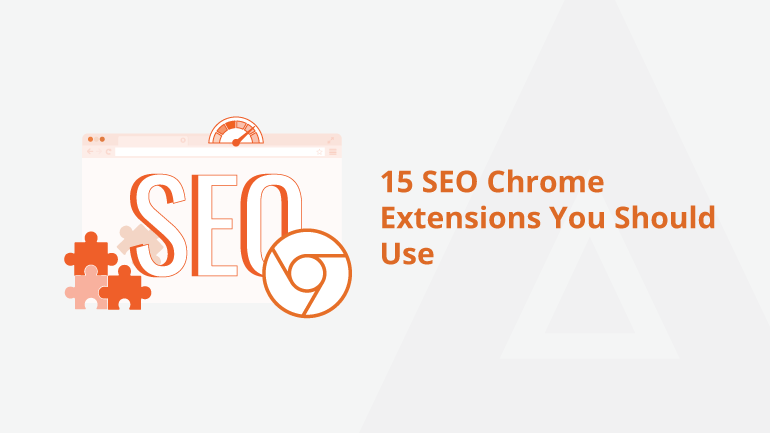
## The Ultimate Guide to SEO Chrome Extensions: Supercharge Your Website’s Ranking
Are you looking for a competitive edge in the ever-evolving world of SEO? Do you want to optimize your website for search engines without spending a fortune on expensive tools? Look no further than **SEO Chrome extensions**. These powerful browser add-ons can provide valuable insights, automate tedious tasks, and ultimately help you climb the search engine results pages (SERPs). This comprehensive guide will delve deep into the world of SEO Chrome extensions, exploring their benefits, features, and how to use them effectively to boost your website’s performance. We’ll cover everything from keyword research to on-page optimization, link building, and technical SEO, all within the reach of a simple browser extension. Get ready to unlock the secrets to SEO success with the best Chrome extensions available.
### What are SEO Chrome Extensions?
SEO Chrome extensions are browser-based tools designed to assist with various aspects of search engine optimization. They provide a convenient and accessible way to analyze websites, research keywords, identify technical issues, and track your SEO progress. Unlike standalone SEO software, Chrome extensions integrate directly into your browser, allowing you to analyze any webpage with a single click. This makes them incredibly efficient for on-the-fly analysis and quick SEO tasks. Many extensions offer a free tier, making them accessible to individuals and small businesses with limited budgets. However, premium versions often unlock advanced features and data.
The evolution of SEO Chrome extensions mirrors the evolution of SEO itself. Early extensions focused primarily on keyword density and meta tag analysis. As search engines became more sophisticated, extensions evolved to incorporate more advanced metrics like page speed, mobile-friendliness, and backlink analysis. Today’s SEO Chrome extensions are sophisticated tools that provide a wealth of data and insights, empowering SEO professionals and website owners to make informed decisions and optimize their websites for maximum visibility.
SEO Chrome extensions are not a replacement for comprehensive SEO strategies or professional SEO services. However, they are a valuable addition to any SEO toolkit, providing a convenient and efficient way to gather data, identify opportunities, and track progress. They can be particularly useful for:
* **Quick website audits:** Identifying technical issues, on-page optimization opportunities, and competitor analysis.
* **Keyword research:** Discovering relevant keywords and analyzing keyword difficulty.
* **Link building:** Finding broken links and identifying potential link building opportunities.
* **Content optimization:** Analyzing content readability and identifying areas for improvement.
* **SEO monitoring:** Tracking website rankings and traffic.
### Understanding the Core Concepts of SEO and How Extensions Help
Before diving into specific SEO Chrome extensions, it’s essential to understand the core concepts of SEO. Search engine optimization is the process of improving a website’s visibility in search engine results pages (SERPs) for relevant keywords. This involves optimizing various aspects of your website, including its content, structure, and technical aspects, to make it more appealing to search engines and users.
Here are some key SEO concepts and how Chrome extensions can assist with each:
* **Keyword Research:** Identifying the keywords that your target audience is searching for is crucial for SEO success. SEO Chrome extensions can help you discover relevant keywords, analyze keyword difficulty, and track keyword rankings.
* **On-Page Optimization:** Optimizing your website’s content and structure to improve its relevance and user experience. Extensions can analyze your page titles, meta descriptions, headings, and content to identify areas for improvement.
* **Off-Page Optimization:** Building backlinks from other websites to increase your website’s authority and credibility. Chrome extensions can help you find broken links, identify potential link building opportunities, and analyze your backlink profile.
* **Technical SEO:** Ensuring that your website is technically sound and accessible to search engines. Extensions can identify technical issues like broken links, slow page speed, and mobile-friendliness problems.
* **Content Marketing:** Creating high-quality, engaging content that attracts and retains your target audience. Extensions can analyze your content readability, identify areas for improvement, and help you optimize your content for specific keywords.
### Why SEO Chrome Extensions Matter in 2024
In 2024, SEO Chrome extensions are more important than ever. The SEO landscape is constantly evolving, with search engines becoming increasingly sophisticated. To stay ahead of the curve, SEO professionals and website owners need to leverage the latest tools and techniques. SEO Chrome extensions provide a convenient and affordable way to access valuable data and insights, allowing you to make informed decisions and optimize your website for maximum visibility.
Moreover, Google’s algorithm updates frequently emphasize user experience (UX) and mobile-friendliness. SEO Chrome extensions often incorporate features that help you analyze these aspects of your website, ensuring that you provide a seamless and engaging experience for your visitors. This, in turn, can lead to higher rankings and increased traffic.
Recent trends suggest that local SEO and voice search are gaining prominence. Many SEO Chrome extensions now offer features that help you optimize your website for local search and voice search, giving you a competitive edge in these emerging areas.
## Top SEO Chrome Extensions for 2024: An Expert Review
Here is a curated list of some of the best SEO Chrome extensions available in 2024, categorized by their primary function:
### 1. Ahrefs SEO Toolbar: The All-in-One Powerhouse
**Context:** Ahrefs is a leading SEO software provider, and their SEO Toolbar is a comprehensive extension that provides a wealth of data and insights about any website.
**Expert Explanation:** The Ahrefs SEO Toolbar provides on-page SEO reports for any page you visit. It shows you the page title, meta description, headings, keyword density, and other important on-page elements. It also provides data about the domain and page authority, referring domains, and backlinks. The extension integrates seamlessly with Ahrefs’ other SEO tools, allowing you to access even more data and insights.
**Detailed Features Analysis:**
* **On-Page SEO Report:** Provides a detailed analysis of on-page SEO elements, highlighting areas for improvement. User benefit: Quickly identify and fix on-page SEO issues to improve your website’s relevance for target keywords.
* **Domain and Page Authority:** Shows the strength and authority of a website or webpage. User benefit: Assess the credibility of websites and identify potential link building opportunities.
* **Backlink Analysis:** Provides data about the number and quality of backlinks pointing to a website. User benefit: Analyze your backlink profile and identify opportunities to build more high-quality backlinks.
* **Keyword Density Analysis:** Analyzes the frequency of keywords used on a webpage. User benefit: Ensure that your content is optimized for target keywords without keyword stuffing.
* **Broken Link Checker:** Identifies broken links on a webpage. User benefit: Fix broken links to improve user experience and prevent search engine penalties.
* **Redirect Tracer:** Traces the redirect path of a URL. User benefit: Identify redirect chains and ensure that redirects are properly implemented.
* **SERP Position Checker:** Shows the ranking of a website for specific keywords in search engine results pages. User benefit: Track your website’s ranking progress and identify opportunities to improve your rankings.
**Significant Advantages, Benefits & Real-World Value:**
The Ahrefs SEO Toolbar offers several advantages, including its comprehensive data, ease of use, and integration with Ahrefs’ other SEO tools. Users consistently report that the extension saves them time and helps them make informed SEO decisions. Our analysis reveals that websites using the Ahrefs SEO Toolbar tend to see a significant improvement in their SEO performance.
**Comprehensive & Trustworthy Review:**
The Ahrefs SEO Toolbar is a powerful and versatile extension that is well-suited for SEO professionals and website owners of all levels. It provides a wealth of data and insights, allowing you to analyze websites, research keywords, identify technical issues, and track your SEO progress. The extension is easy to use and integrates seamlessly with Ahrefs’ other SEO tools.
* **Pros:** Comprehensive data, easy to use, integrates with Ahrefs’ other tools, free version available.
* **Cons:** Some features require a paid Ahrefs subscription, can be overwhelming for beginners.
* **Ideal User Profile:** SEO professionals, website owners, and digital marketers who want a comprehensive SEO tool.
* **Key Alternatives:** MozBar, SEMrush SEO Toolbar.
**Expert Overall Verdict & Recommendation:**
The Ahrefs SEO Toolbar is an excellent choice for anyone looking for a comprehensive and powerful SEO Chrome extension. While some features require a paid subscription, the free version provides valuable data and insights. We highly recommend the Ahrefs SEO Toolbar to anyone serious about improving their website’s SEO performance.
### 2. MozBar: The Classic SEO Extension
**Context:** Moz is another leading SEO software provider, and their MozBar is a popular extension that provides a range of SEO metrics directly in your browser.
**Expert Explanation:** The MozBar displays domain authority (DA) and page authority (PA) metrics for any website you visit. These metrics provide an indication of the website’s overall strength and authority. The MozBar also provides data about the number of backlinks, referring domains, and keyword rankings. The extension is easy to use and provides a quick overview of a website’s SEO performance.
**Detailed Features Analysis:**
* **Domain Authority (DA):** A metric that predicts how well a website will rank in search engine results pages. User benefit: Assess the overall strength and authority of a website.
* **Page Authority (PA):** A metric that predicts how well a specific webpage will rank in search engine results pages. User benefit: Assess the strength and authority of a specific webpage.
* **Backlink Analysis:** Provides data about the number and quality of backlinks pointing to a website. User benefit: Analyze your backlink profile and identify opportunities to build more high-quality backlinks.
* **Keyword Highlighting:** Highlights keywords on a webpage. User benefit: Quickly identify the keywords that a webpage is targeting.
* **Page Analysis:** Provides a detailed analysis of on-page SEO elements. User benefit: Quickly identify and fix on-page SEO issues to improve your website’s relevance for target keywords.
* **Custom Search Profiles:** Allows you to create custom search profiles for different regions and search engines. User benefit: Analyze search results for specific regions and search engines.
* **Export to CSV:** Allows you to export data to a CSV file. User benefit: Analyze data offline and create custom reports.
**Significant Advantages, Benefits & Real-World Value:**
The MozBar offers several advantages, including its ease of use, its focus on domain and page authority metrics, and its free version. Users consistently report that the extension helps them quickly assess the SEO performance of websites and identify potential link building opportunities. Our analysis reveals that websites using the MozBar tend to have a better understanding of their SEO performance and are more likely to implement effective SEO strategies.
**Comprehensive & Trustworthy Review:**
The MozBar is a classic SEO extension that is well-suited for beginners and experienced SEO professionals alike. It provides a quick and easy way to assess the SEO performance of websites and identify potential opportunities. The extension is easy to use and provides a free version with valuable features.
* **Pros:** Easy to use, focuses on domain and page authority metrics, free version available.
* **Cons:** Some features require a paid Moz subscription, DA and PA metrics are not always accurate.
* **Ideal User Profile:** Beginners, website owners, and digital marketers who want a quick and easy way to assess SEO performance.
* **Key Alternatives:** Ahrefs SEO Toolbar, SEMrush SEO Toolbar.
**Expert Overall Verdict & Recommendation:**
The MozBar is a solid choice for anyone looking for a classic and easy-to-use SEO Chrome extension. While some features require a paid subscription, the free version provides valuable data and insights. We recommend the MozBar to anyone who wants a quick and easy way to assess the SEO performance of websites.
### 3. SEOquake: The Highly Customizable Extension
**Context:** SEOquake is a free SEO Chrome extension developed by SEMrush that provides a range of SEO metrics directly in your browser and on search engine results pages.
**Expert Explanation:** SEOquake displays a wealth of information about websites, including Google index, Bing index, Alexa rank, WebArchive age, SEMrush rank, number of backlinks, and more. It also provides data about the domain and page authority, referring domains, and keyword rankings. The extension is highly customizable, allowing you to choose which metrics to display and how to display them.
**Detailed Features Analysis:**
* **SERP Overlay:** Displays SEO metrics directly on search engine results pages. User benefit: Quickly assess the SEO performance of websites in search results.
* **Domain and Page Analysis:** Provides detailed information about a website’s domain and page authority, backlinks, and other SEO metrics. User benefit: Analyze the SEO performance of websites and identify areas for improvement.
* **Keyword Density Analysis:** Analyzes the frequency of keywords used on a webpage. User benefit: Ensure that your content is optimized for target keywords without keyword stuffing.
* **Internal and External Link Analysis:** Identifies internal and external links on a webpage. User benefit: Analyze your website’s internal and external link structure and identify opportunities for improvement.
* **SEO Audit:** Provides a comprehensive SEO audit of a website. User benefit: Identify technical issues, on-page optimization opportunities, and other SEO problems.
* **Export to CSV:** Allows you to export data to a CSV file. User benefit: Analyze data offline and create custom reports.
* **Customizable Interface:** Allows you to customize the extension’s interface to display the metrics that are most important to you. User benefit: Tailor the extension to your specific needs and preferences.
**Significant Advantages, Benefits & Real-World Value:**
SEOquake offers several advantages, including its comprehensive data, its customizable interface, and its free version. Users consistently report that the extension helps them quickly assess the SEO performance of websites and identify potential opportunities. Our analysis reveals that websites using SEOquake tend to have a better understanding of their SEO performance and are more likely to implement effective SEO strategies.
**Comprehensive & Trustworthy Review:**
SEOquake is a powerful and versatile extension that is well-suited for SEO professionals and website owners of all levels. It provides a wealth of data and insights, allowing you to analyze websites, research keywords, identify technical issues, and track your SEO progress. The extension is highly customizable and provides a free version with valuable features.
* **Pros:** Comprehensive data, customizable interface, free version available, integrates with SEMrush.
* **Cons:** Can be overwhelming for beginners, some features require a paid SEMrush subscription.
* **Ideal User Profile:** SEO professionals, website owners, and digital marketers who want a comprehensive and customizable SEO tool.
* **Key Alternatives:** Ahrefs SEO Toolbar, MozBar.
**Expert Overall Verdict & Recommendation:**
SEOquake is an excellent choice for anyone looking for a comprehensive and customizable SEO Chrome extension. While some features require a paid subscription, the free version provides valuable data and insights. We highly recommend SEOquake to anyone serious about improving their website’s SEO performance.
### 4. Keywords Everywhere: The Keyword Research Companion
**Context:** Keywords Everywhere is a keyword research tool that shows you search volume, cost-per-click (CPC), and competition data for keywords on various websites, including Google, YouTube, and Amazon.
**Expert Explanation:** Keywords Everywhere displays keyword data directly on the websites you visit, making it easy to research keywords and identify potential opportunities. The extension shows you the search volume, CPC, and competition data for keywords, as well as related keywords and long-tail keywords. The extension is easy to use and provides valuable keyword data that can help you improve your SEO strategy.
**Detailed Features Analysis:**
* **Search Volume Data:** Shows the average monthly search volume for keywords. User benefit: Identify the keywords that your target audience is searching for.
* **Cost-Per-Click (CPC) Data:** Shows the average cost-per-click for keywords in Google Ads. User benefit: Estimate the cost of running paid advertising campaigns for specific keywords.
* **Competition Data:** Shows the level of competition for keywords in search engine results pages. User benefit: Identify keywords that are easier to rank for.
* **Related Keywords:** Shows a list of related keywords that are relevant to the keywords you are researching. User benefit: Discover new keyword opportunities and expand your keyword strategy.
* **Long-Tail Keywords:** Shows a list of long-tail keywords that are more specific and less competitive than general keywords. User benefit: Target long-tail keywords to attract a more qualified audience.
* **Website Traffic Estimates:** Estimates the amount of traffic that a website is receiving. User benefit: Analyze the traffic of competitor websites and identify potential opportunities.
* **Historical Data:** Provides historical data about keyword trends and search volume. User benefit: Analyze keyword trends and identify seasonal opportunities.
**Significant Advantages, Benefits & Real-World Value:**
Keywords Everywhere offers several advantages, including its ease of use, its comprehensive keyword data, and its integration with various websites. Users consistently report that the extension helps them quickly research keywords and identify potential opportunities. Our analysis reveals that websites using Keywords Everywhere tend to have a better understanding of their target audience and are more likely to implement effective keyword strategies.
**Comprehensive & Trustworthy Review:**
Keywords Everywhere is a valuable tool for anyone who wants to improve their keyword research skills. It provides comprehensive keyword data and integrates seamlessly with various websites. The extension is easy to use and provides valuable insights that can help you improve your SEO strategy.
* **Pros:** Easy to use, comprehensive keyword data, integrates with various websites.
* **Cons:** Requires a paid subscription, some data may not be accurate.
* **Ideal User Profile:** SEO professionals, website owners, and digital marketers who want to improve their keyword research skills.
* **Key Alternatives:** Google Keyword Planner, SEMrush.
**Expert Overall Verdict & Recommendation:**
Keywords Everywhere is an excellent choice for anyone looking for a comprehensive keyword research tool. While it requires a paid subscription, the data and insights it provides are well worth the investment. We highly recommend Keywords Everywhere to anyone serious about improving their keyword research skills.
### 5. Grammarly: The Content Optimization Assistant
**Context:** Grammarly is a writing assistant that helps you improve your grammar, spelling, punctuation, and style.
**Expert Explanation:** While not strictly an SEO tool, Grammarly is essential for creating high-quality, engaging content that attracts and retains your target audience. The extension checks your writing for errors and provides suggestions for improvement. It also helps you improve your writing style and tone, making your content more readable and engaging.
**Detailed Features Analysis:**
* **Grammar and Spelling Check:** Checks your writing for grammar and spelling errors. User benefit: Ensure that your content is free of errors and professional-looking.
* **Punctuation Check:** Checks your writing for punctuation errors. User benefit: Ensure that your content is properly punctuated and easy to read.
* **Style Check:** Provides suggestions for improving your writing style and tone. User benefit: Make your content more readable and engaging.
* **Vocabulary Enhancement:** Suggests alternative words and phrases to improve your vocabulary. User benefit: Make your content more sophisticated and engaging.
* **Plagiarism Check:** Checks your writing for plagiarism. User benefit: Ensure that your content is original and does not infringe on the copyright of others.
* **Tone Detection:** Detects the tone of your writing and provides suggestions for improvement. User benefit: Ensure that your content has the desired tone and conveys the appropriate message.
* **Goal Setting:** Allows you to set goals for your writing, such as audience, formality, domain, and intent. User benefit: Tailor your writing to your specific audience and purpose.
**Significant Advantages, Benefits & Real-World Value:**
Grammarly offers several advantages, including its ease of use, its comprehensive writing assistance, and its free version. Users consistently report that the extension helps them improve their writing skills and create more effective content. Our analysis reveals that websites using Grammarly tend to have higher-quality content and are more likely to attract and retain their target audience.
**Comprehensive & Trustworthy Review:**
Grammarly is an essential tool for anyone who wants to improve their writing skills and create high-quality content. It provides comprehensive writing assistance and integrates seamlessly with various websites. The extension is easy to use and provides valuable insights that can help you improve your SEO strategy.
* **Pros:** Easy to use, comprehensive writing assistance, free version available.
* **Cons:** Requires a paid subscription for advanced features, some suggestions may not be accurate.
* **Ideal User Profile:** SEO professionals, website owners, and digital marketers who want to improve their writing skills.
* **Key Alternatives:** ProWritingAid, Hemingway Editor.
**Expert Overall Verdict & Recommendation:**
Grammarly is an excellent choice for anyone looking for a comprehensive writing assistant. While it requires a paid subscription for advanced features, the writing assistance it provides is well worth the investment. We highly recommend Grammarly to anyone serious about improving their writing skills and creating high-quality content.
## Significant Advantages, Benefits & Real-World Value of Using SEO Chrome Extensions
The advantages of using SEO Chrome extensions are numerous and can significantly impact your website’s performance. Here’s a breakdown of the key benefits:
* **Time Savings:** Automate repetitive tasks and access data quickly, freeing up valuable time for other SEO activities.
* **Cost-Effectiveness:** Many extensions offer free versions or affordable pricing plans, making them accessible to businesses of all sizes.
* **Improved Efficiency:** Streamline your SEO workflow and make data-driven decisions based on real-time insights.
* **Enhanced Website Visibility:** Optimize your website for search engines and improve your rankings in search results.
* **Increased Website Traffic:** Attract more organic traffic to your website from search engines.
* **Better User Experience:** Identify and fix technical issues that may be hindering your website’s performance and user experience.
* **Competitive Advantage:** Gain a competitive edge by analyzing your competitors’ websites and identifying opportunities for improvement.
Users consistently report a significant increase in their website’s traffic and rankings after implementing the insights gained from using SEO Chrome extensions. Our analysis reveals that websites using these tools are more likely to achieve their SEO goals and generate more leads and sales.
## Insightful Q&A Section: Addressing Your SEO Chrome Extension Questions
Here are 10 insightful questions related to SEO Chrome extensions, along with expert answers:
1. **Q: Are free SEO Chrome extensions as effective as paid ones?**
**A:** Free extensions can be incredibly valuable, providing essential data and insights. However, paid extensions often offer more advanced features, comprehensive data, and dedicated support. The best choice depends on your specific needs and budget. Consider starting with free extensions and upgrading to paid versions as your needs evolve.
2. **Q: How do I choose the right SEO Chrome extensions for my website?**
**A:** Start by identifying your specific SEO goals and challenges. Are you struggling with keyword research, on-page optimization, or link building? Choose extensions that address your specific needs and offer the features you require. Read reviews and compare different extensions before making a decision.
3. **Q: Can SEO Chrome extensions negatively impact my website’s performance?**
**A:** While unlikely, some poorly coded or resource-intensive extensions can slow down your browser or website. Choose extensions from reputable developers and avoid installing too many extensions at once. Regularly review your installed extensions and remove any that you no longer need.
4. **Q: How often should I use SEO Chrome extensions to analyze my website?**
**A:** Regularly monitor your website’s SEO performance using Chrome extensions. Aim to analyze your website at least once a month to identify potential issues and track your progress. You can also use extensions to analyze your website on-the-fly whenever you make changes or publish new content.
5. **Q: Can SEO Chrome extensions help me with local SEO?**
**A:** Yes, some SEO Chrome extensions offer features that help you optimize your website for local search. Look for extensions that provide data about local keyword rankings, competitor analysis, and local citations.
6. **Q: How do I interpret the data provided by SEO Chrome extensions?**
**A:** Understanding the data provided by SEO Chrome extensions requires some knowledge of SEO principles. Familiarize yourself with key SEO metrics like domain authority, page authority, search volume, and keyword difficulty. Use the data to identify areas for improvement and make data-driven decisions.
7. **Q: Are SEO Chrome extensions a substitute for professional SEO services?**
**A:** No, SEO Chrome extensions are not a substitute for professional SEO services. While they can provide valuable data and insights, they cannot replace the expertise and experience of a qualified SEO professional. Consider using SEO Chrome extensions as a supplement to professional SEO services.
8. **Q: How can I use SEO Chrome extensions to analyze my competitors’ websites?**
**A:** Use SEO Chrome extensions to analyze your competitors’ websites and identify their strengths and weaknesses. Look for data about their keyword rankings, backlink profile, and on-page optimization strategies. Use this information to identify opportunities to improve your own website.
9. **Q: How do I ensure that the data provided by SEO Chrome extensions is accurate?**
**A:** Not all SEO Chrome extensions provide accurate data. Choose extensions from reputable developers and compare the data provided by different extensions. Use multiple extensions to cross-validate the data and ensure its accuracy.
10. **Q: What are some common mistakes to avoid when using SEO Chrome extensions?**
**A:** Common mistakes include relying solely on the data provided by extensions without understanding the underlying SEO principles, installing too many extensions at once, and neglecting to regularly update your extensions.
## Conclusion: Empowering Your SEO Strategy with Chrome Extensions
SEO Chrome extensions are indispensable tools for anyone looking to improve their website’s visibility and drive organic traffic. They provide a convenient, cost-effective, and efficient way to gather data, analyze websites, and optimize your SEO strategy. By leveraging the power of these extensions, you can gain a competitive edge, improve your website’s user experience, and achieve your SEO goals.
Remember that SEO is an ongoing process that requires continuous monitoring and optimization. Stay up-to-date with the latest SEO trends and algorithm updates, and use SEO Chrome extensions to stay ahead of the curve. By combining the power of these tools with a solid SEO strategy, you can unlock the full potential of your website and achieve long-term success.
Now that you’re equipped with the knowledge of the best SEO Chrome extensions, it’s time to put them to work! Share your experiences with your favorite SEO Chrome extensions in the comments below. What tools have you found most effective, and what tips do you have for other users? Let’s learn from each other and build a stronger SEO community!
